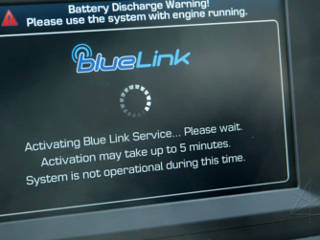
|
The Yuppie Button page talks about making lots of light.
Now I needed to do the opposite, by "going dark" -- to vanish completely
from Hyundai's data network, and avoid having the car being tracked
or actively interfered with outside of my control.
See, this is one of the showstopping problems I have with Tesla -- they
*insist* that you have your car online all the time, talking to Tesla's
cloud and sending telematic data.
Thank you, NO.
The
range of things
that Hyundai's BlueLink setup is able to
do remotely to someone's car given only a VIN is totally scary.
Not only did I want no parts of that, we all have every right to not
participate in that nonsense if we so choose.
As a first step I refused to let the dealer sign me for BlueLink, telling them that I could handle signup later myself if I wanted to. But I knew there was more to it, since the car as it came was still able to make a cellular data connection and send information about itself. The obvious question was to find and disable the cellular communication facility, or "telematics unit" as it is implemented in many vehicles. |

|
Somewhat related, an easy early fix was to disable the car's microphone
in the headliner light assembly.
After all the
OnStar spying scandals
and similar, who wants their car listening to conversations in the
cabin and being able to send that somewhere?
Sure, pulling this wouldn't let handsfree Bluetooth phone stuff work either,
but I've never had much need for that and until I found the main cellular
comms channel, at least what was said in the car would remain in the car.
Maybe another answer is to install an oscillator always cranking a VERY LOUD signal into the microphone leads, so that anyone enabling it to listen gets what they deserve. |

|
The whole unit went on the bench for disassembly, and from this point it was surprisingly painless to do what I needed. The unit manufacturer simply OEMs third-party modules and adapts them in; the daughterboard here carries the cell radio and the Sirius XM receiver. The cell modem is at the lower right here, with its cover next to it. Apparently made by "Continental", and designed for mobile applications -- it just plugs onto the daughterboard. Often the thru-tabs on such shielded box covers are soldered in, but these weren't -- just twisted a little once through the holes to retain it in place, thus very easy to straighten and remove. There's even an IMEI printed on the module, as well as on the label on the outside of the head unit. No obvious SIM, but these things are probably implemented as an "eSIM" memory block inside which allows for remote provisioning. Popular wisdom indicates that they're probably registered on some variant of Verizon data service. |
_H* 191003