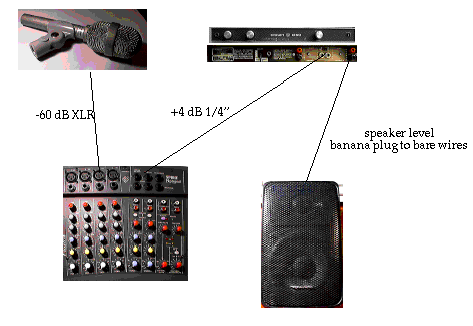Types of Audio
In general, there are two things about an audio signal that you need to take into account when hooking equipment together.
Level
The first is the signal level. There is a whole continuous range of signal levels, but generally they fall into a few categories. Audio signals are measured in both volts and decibels (dB) relative to 775 millivolts.
- Microphone level - very low level signal, on the order of a few millivolts, -60 dB
- Consumer or Musician line level - this varies from about 75 millivolts to 1 volt, -20 dB to +3 dB
- Professional line level - this is usually 1.228 volts or +4 dB
- Speaker level - from a few volts to over 100 volts, +12 dB to +40 to +50 dB depending on power level
Balance and Connectors
The other important characteristic of an audio signal to worry about is whether it is a balanced signal or an unbalanced signal. This does not refer to the relative strength of the left and right signals of a stereo pair!
Balanced Audio refers to a signal that is composed of both the main signal and its opposite. Cables that carry these signals will have at least three conductors, as will the connectors. The most common connector for balanced audio is the XLR type connector. This is one of the quickest ways to make an educated guess as to whether a signal is balanced or unbalanced.
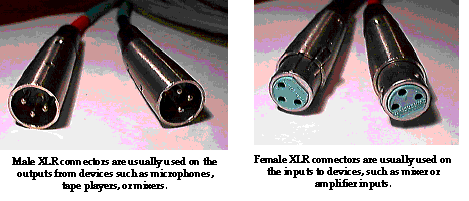
Be careful, as intercom systems also use XLR connectors, and connecting an intercom line and a balanced audio line can be disastrous to both. At TechnoFandom events, intercom cables are usually a distinctive color (green), but it pays to be careful if audio and intercom are both in use.
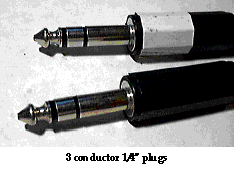 It has become common to find balanced audio making use of 3 conductor 1/4" plugs. This connector is frequently used for a stereo pair of unbalanced signals, or two discrete mono unbalanced signals, or a single balanced signal. It is important to know how any particular 1/4" cable is wired to insure that the right signal goes to the right place.
It has become common to find balanced audio making use of 3 conductor 1/4" plugs. This connector is frequently used for a stereo pair of unbalanced signals, or two discrete mono unbalanced signals, or a single balanced signal. It is important to know how any particular 1/4" cable is wired to insure that the right signal goes to the right place.
 Professional microphones are almost universally balanced, with a male XLR connector for their output. If you run across a microphone that has a 2 conductor 1/4" plug on it's output, it is probably a high impedance microphone. The signal from high impedance microphones is unbalanced and can only survive 10 to 20 feet before seriously degrading, therefore these should be avoided.
Professional microphones are almost universally balanced, with a male XLR connector for their output. If you run across a microphone that has a 2 conductor 1/4" plug on it's output, it is probably a high impedance microphone. The signal from high impedance microphones is unbalanced and can only survive 10 to 20 feet before seriously degrading, therefore these should be avoided.

 Many pieces of equipment use 1/4" jacks for both inputs and outputs. It is very hard to tell just by looking if these jacks are 2 conductor or 3 conductor, and therefore if they are unbalanced or balanced. You can often tell by feeling very carefully when inserting a plug, if you feel the plug `locking' into place before it is all the way in, the jack is probably 3 conductor. Sometimes you get lucky and the panel is marked "Bal." or "Unbal.".
Many pieces of equipment use 1/4" jacks for both inputs and outputs. It is very hard to tell just by looking if these jacks are 2 conductor or 3 conductor, and therefore if they are unbalanced or balanced. You can often tell by feeling very carefully when inserting a plug, if you feel the plug `locking' into place before it is all the way in, the jack is probably 3 conductor. Sometimes you get lucky and the panel is marked "Bal." or "Unbal.".
Be aware that 3 conductor 1/4" jacks are also used for both input and output of unbalanced signals at the same time for insert points on a mixer. This is a way to insert some additional piece of equipment, like a compressor or equalizer, into the signal path within a mixer.
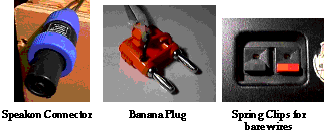 Speaker level signals are almost universally unbalanced. There are four different connectors used for speaker signals; Speakon, dual banana plug, 2 conductor 1/4" plug, and spring clips for bare wires.
Speaker level signals are almost universally unbalanced. There are four different connectors used for speaker signals; Speakon, dual banana plug, 2 conductor 1/4" plug, and spring clips for bare wires.
An important note about the banana plug connectors, they were not designed for permanent installation. The action of plugging and unplugging them cleans the connector, so they are very well suited to sound systems that get setup and taken down on a regular basis, such as at conventions.
1/4" plugs make poor speaker connectors, but are commonly used. They are inexpensive compared to Speakon connectors, the best choice. It is important when using 1/4" plugs for speakers to only plug and unplug the speaker cables when the amplifiers are turned off. If 1/4" speaker cables are plugged and unplugged with an amplifier on, damage to the amplifier may occur. It is safe to plug and unplug both Speakon and banana plugs with a live amplifier (just don't touch the metal parts of the banana plug, they represent a potential shock hazard).
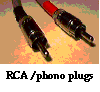 RCA or phono jacks for input and output. Your normal Hi-fi hook up cable uses RCA plugs.
RCA or phono jacks for input and output. Your normal Hi-fi hook up cable uses RCA plugs.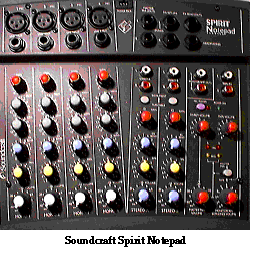 For this class we are using a Soundcraft Spirit Notepad mixer. This mixer has four mono inputs, two stereo line level only inputs, a primary stereo output, and one auxiliary output. Additionally, this mixer has a headphone output and an output for connecting a monitor amplifier and speakers (either stage monitors or recording monitors).
For this class we are using a Soundcraft Spirit Notepad mixer. This mixer has four mono inputs, two stereo line level only inputs, a primary stereo output, and one auxiliary output. Additionally, this mixer has a headphone output and an output for connecting a monitor amplifier and speakers (either stage monitors or recording monitors). For this class we are using a Crown D-60 amplifier rated at 30 watts per channel. This is an old professional amplifier, designed in the early 1970's. It has 1/4" unbalanced inputs and binding post outputs. The binding posts will accommodate either bare wire or banana plug connections.
For this class we are using a Crown D-60 amplifier rated at 30 watts per channel. This is an old professional amplifier, designed in the early 1970's. It has 1/4" unbalanced inputs and binding post outputs. The binding posts will accommodate either bare wire or banana plug connections.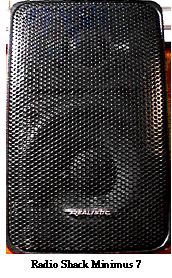 For this class we are using a pair of Radio Shack Minimus 7 speakers. These were an old standby in any sound person's kit as they are very rugged, were relatively inexpensive, and they sound pretty good.
For this class we are using a pair of Radio Shack Minimus 7 speakers. These were an old standby in any sound person's kit as they are very rugged, were relatively inexpensive, and they sound pretty good.